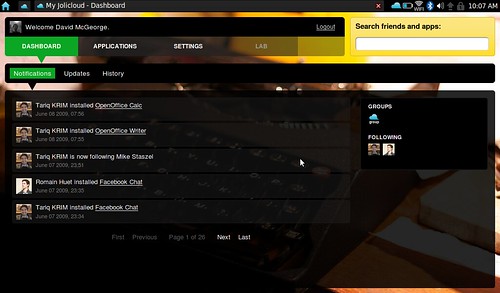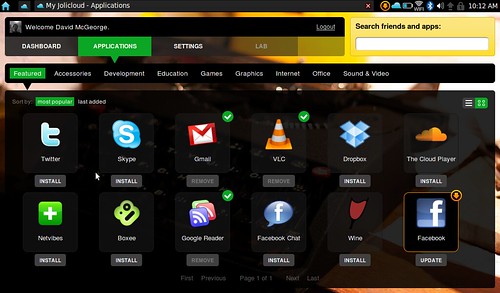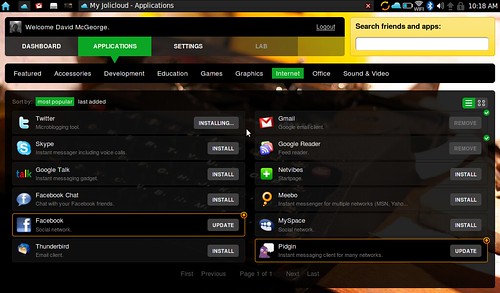Can you build an iPhone app in 4 days?
Friday, June 12th, 2009So here is a task we have massively underestimated! Like Boris from GoldenEye I too thought “I was invincible!”.
 “What? We can do anything, coding is easy I’ve been doing it for over 10 years now… A new programming language sure, add it to the list… I have made apps for windows before this will be a breeze.” – David McGeorge, BigRedCircle 2009
“What? We can do anything, coding is easy I’ve been doing it for over 10 years now… A new programming language sure, add it to the list… I have made apps for windows before this will be a breeze.” – David McGeorge, BigRedCircle 2009
In retrospect Boris did die at the hands of Bond in a liquid nitrogen incident. For me, Bond was out of the picture but unfortunately we came to a similar end (almost).
Why couldn’t it be done?
OK, please point and laugh at me for being so naive. I really did expect to get on board with this quick project and bash out a fairly simple iPhone application.
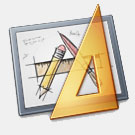 Half expecting it to be a little more difficult than building a dashboard widget or a little flash application. Most of my preconceptions about the iPhone SDK were gone within the first few hours of working with it. An iPhone app has all the complexities and flexibility of a regular desktop app just with a smaller screen. Web developers take note!
Half expecting it to be a little more difficult than building a dashboard widget or a little flash application. Most of my preconceptions about the iPhone SDK were gone within the first few hours of working with it. An iPhone app has all the complexities and flexibility of a regular desktop app just with a smaller screen. Web developers take note!
As a company we could create a web app in 4 days if the idea was simple enough. This is because we already know the main things that are needed.
- We have lots of experience coding in php
- We are experts in JavaScript
- We can write CSS with our eyes closed
- Coda is the application we use to make websites. We know all the shortcut keys and menu items.
All of the above are needed before you can create a web app. With an iPhone app the requirements that you have to know are:
- How to programme in Objective-C (Apple’s programming language which is different to most)
- Xcode (Used to write and debug your code)
- Interface Builder (to create the interface and link it to the code written in Xcode)
- iPhone Simulator (to test your application)
- Not to mention the multiple performance tools needed to see how your app performs
Because we are all web developers none of these skills were instantly at our fingertips and all required learning.
Research the platform not the app
 After doing a little more research about developing for the iPhone I found a few quotes, this one really struck home “Our team of 12 created this app in less than a month!” wow less than a month… Our team of 1.5 had 4 days.
After doing a little more research about developing for the iPhone I found a few quotes, this one really struck home “Our team of 12 created this app in less than a month!” wow less than a month… Our team of 1.5 had 4 days.
If you are a web designer it’s a long way from Dreamweaver, trust me!
After looking at the competition I think the idea of a cinema show-times app is a good one, that’s why we will still pursue it. The competition, be it more complex and feature rich than what we proposed is simply not good enough from a user experience point of view. So unless someone else comes out with a Super Simple Cinema Times app we are still in iPhone production mode.
Was it worth it?
Totally… We love to learn new things and I will be constantly working on this app until it’s finished (but not in the usual work time).
As much as I feel bad for not reaching these, now looking back, slightly ridiculous targets, we gave it a good shot. It’s back to the class room, download a few more tutorials and hit the code again.